Install SIMATIC STEP 7 Professional v5.5 Software (PLC SIEMENS S7-300/400)
SIMATIC STEP 7 Professional 2010 SR4 (Version 5.5), for Windows 7
 |
| Figure 1.1 - STEP 7 (Version 5.5 SR4) |
Install Software PLC Omron CX-ONE V4.30 - CX Programmer 9.5 Full
2). Choose programs to be installed (STEP 7 Professional and Tools), then click "Next".
3). Wait the Setup window for installing the Programs.. On step "Transfer License Keys": choose "No, Transfer License Keys later", then click "Next".
FREE download here: STEP7 V5.5 SR4 PRO 2010. Feel FREE to Contact Us, if you need it for Windows 10 (Simatic Step 7 Professional v5.6).
...the SIMATIC standard software for creating programmable logic control programs in Ladder
Logic (LDR), Function Block Diagram (FBD), or Statement List (STL) for SIMATIC S7-300/400 stations.
1). Extract files (STEP7 V5.5 SR4 PRO 2010.rar), run the "Setup.exe", and choose the "Setup Language".
 |
| Figure 1.2 - Setup Language (English) |
2). Choose programs to be installed (STEP 7 Professional and Tools), then click "Next".
STEP 7 V5.5
S7-GRAPH V5.3
S7-PLCSIM V5.4
S7-SCL V5.3
S7-Web2PLC V1.0
S7-Block Privacy V1.0
S7-PCT V3.2
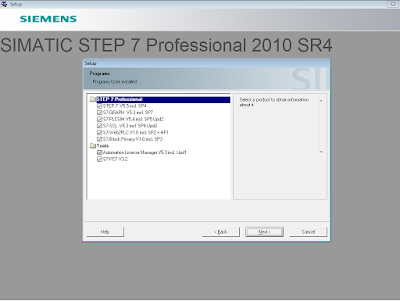 |
| Figure 1.3 - Programs (Setup) |
3). Wait the Setup window for installing the Programs.. On step "Transfer License Keys": choose "No, Transfer License Keys later", then click "Next".
 |
| Figure 1.4 - Installing... |
4). Wait until the installation is completed, then click "Finish" button.
 |
| Figure 1.5 - SIMATIC Manager V5.5 + SP4 |
 |
| Figure 1.6 - SIMATIC S7-PCT V3.2 |
Read More:
Blog.Teknisi
0 Response to "Install SIMATIC STEP 7 Professional v5.5 Software (PLC SIEMENS S7-300/400)"
Post a Comment