FREE ALLISON DOC Software: Lamp Status Tests on ALLISON Transmission
Lamp Status Tests
Lamp statuses reflect the status of lamps on the dashboard (if installed). Performing a test (action required) will toggle a lamp status change. Lamp statuses are also displayed at the top of the main Allison DOC window.
Transmission Fault Lamp Test
Tests whether or not the TCM is sending the signal (both analog and digital) to illuminate the Transmission Fault Lamp indicator on the dashboard.
#To initiate a Fault Lamp Test:
1). Connect ALLISON Transmission using ALLISON DOC Software. Read More: How to Connecting ALLISON Transmission using ALLISON DOC Software.
2). After connected, click on Action Request - Lamp Tests - Transmission Fault Lamp drop-down menu. The Transmission Fault Lamp Test window displays.
3). If the lamp is illuminated and the word "ON" is displayed, the Transmission Fault Lamp is ON. If the lamp is not illuminated and the word "OFF" is displayed, the Transmission Fault Lamp is OFF.
 |
| Figure 1.3 - Transmission Fault Lamp (OFF) |
5). Open Data Monitor to monitoring the Output Signal State, and Lamp Status on the top of main display. Read More: Data Monitor on ALLISON DOC Software (ALLISON Transmission).
 |
| Figure 1.4 - Transmission Fault Lamp (ON) |
→Check Transmission and Neutral Lamp on Panel/Dashboard:
 |
| Figure 1.5 - Check Transmission Lamp (ON) |
 |
| Figure 1.6 - Check Transmission Lamp (OFF) |
Reverse Warning Lamp Test
→Tests whether or not the TCM is sending the signal to illuminate the Reverse Warning signal.
#To Initiate a Reverse Warning Test:
→With same steps as Fault Lamp Test,
1). Display the Action Request menu.
2). Click the Lamp Tests menu item.
2). Click the Lamp Tests menu item.
 |
| Figure 1.7 - Lamp Tests (Reverse Warning Lamp Test) |
 | |
|
→Tests whether or not the TCM is sending the signal to illuminate the Neutral Start Lamp signal.
#To Initiate a Neutral Start Lamp Test:
→With same steps as Fault Lamp Test,
1). Display the Action Request menu.
2). Click the Lamp Tests menu item.
2). Click the Lamp Tests menu item.
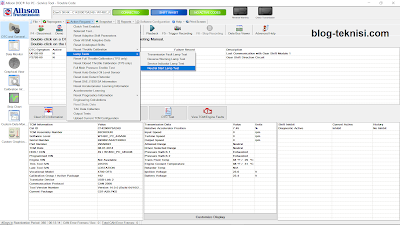 |
| Figure 2.1 - Lamp Tests (Neutral Start Lamp Test) |
 |
| Figure 2.2 - Neutral Start (OFF) |
 |
| Figure 2.3 - Neutral Start (ON) |
Read More:
Blog.Teknisi


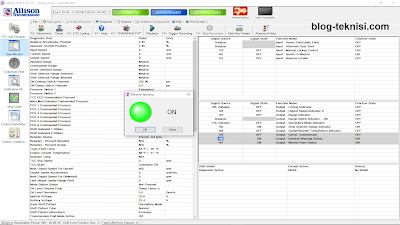
0 Response to "FREE ALLISON DOC Software: Lamp Status Tests on ALLISON Transmission"
Post a Comment