Accessing the SIS Links on Caterpillar ET Software
SIS Links
 |
| Figure 1.1 - Display SIS Links |
#Purpose
The SIS Links feature allows users to directly access the SIS website through
links in the Service Tool. Linked information includes Technical Bulletins, Service Letters, and Service Magazines. These links are populated dynamically,
which means they will correspond with the Product ID and serial numbers currently connected to the Service Tool.
#Accessing
2). This feature may be accessed by selecting SIS Links from the Information
menu.
 |
| Figure 1.2 - SIS Links (Information) |
3). The SIS Links dialog is displayed.
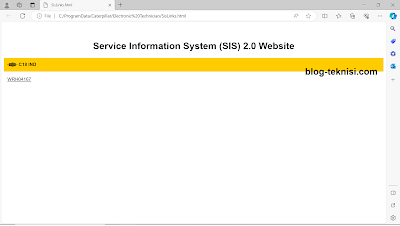 |
| Figure 1.3 - SIS Links (html) |
#Screen Layout
The SIS Links dialog screen has the following areas (refer to Figure 1.3 above):
- ECM List - This area is lists the names of all ECMs on the data link.
- Links Area - This area provides links to the SIS information for the ECM, if available.
→Click on the Links Area, will directly to sis2.cat.com login website.
 |
| Figure 1.5 - SIS 2.0 |
#Note: A SIS Links icon can also be added to the toolbar by selecting Custom --> Toolbar from the View menu.
 |
| Figure 1.6 - Custom (Toolbar...) |
→double click on Display SIS Links, and click OK.
 |
| Figure 1.7 - Toolbar Buttons |
 |
| Figure 1.8 - Display SIS Links |

0 Response to "Accessing the SIS Links on Caterpillar ET Software"
Post a Comment