Operating the Electronic Display Module (EDM) for Detroit Engines
Electronic Data Module
.jpg) |
| Figure 1.1 - EDM/ Ignition On (Engine Off) |
#Operation
The Electronic Display Module (EDM) may be used alone to display Engine parameters or in conjunction with the Auxiliary Information Module (AIM) to display additional equipment parameters.
The EDM will display the following parameters at all times if the sensor is installed on the equipment (refer to Figure 1.1 above):
- Engine RPM
- Engine Coolant or Oil Temperature (Oil Temperature only when Coolant Temperature is unavailable from the ECM)
- Engine Oil Pressure
- ECM Battery Voltage or Auxiliary Current (Requires AIM)
- Vehicle Speed or Auxiliary Pump Pressure or Engine Load
- Equipment Temperature or Pressure (Requires AIM)
- Equipment Temperature or Pressures (Requires AIM) or Engine Turbo Boost Pressure
- Fuel Level (Requires AIM)
- Check and Stop Indicators
#Buttons on the Screen
- ALARM OFF - To disable beep alarm when check or stop indicators are active.
- MENU - To enter Main Menu options.
- SCROLL - To search for a variety of Sub-Menu quickly, and in "PROGRAMMING MODE" use this button for selection of options.
- SELECT - To confirm the choice of the Main Menu or Sub-Menu, and enter various options.
- CLEAR - To leave the current Main Menu or Sub-Menu in order to enter another options (BACK button) or to delete messages on the screen, and in "PROGRAMMING MODE" use this button to exit or delete the settings that appears on the screen.
- LIGHT - To disable the backlight, and choose the backlight color (white/ amber), also to adjust the backlight.
When you press the "MENU" button, the 4 Main Menu will be displayed on the screen. You can press the "SELECT" button to enter the Menu. Details are as follows:
1). ENGINE DISPLAY CHOICES
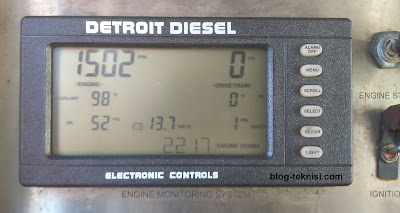 |
| Figure 1.2 - EDM/ Engine Hours (Engine Running) |
→Engine Hours
→Trip Hours
→Trip Fuel Used
→Engine Load
→Turbo Boost
→Fuel Pressure
→Fuel Temperature
→Intercooler Temperature
→I/C Coolant Pressure
→Coolant Pressure
→Smoke Control Status
→Half Engine Status
→Total Fuel Used
→ECM Type
→Air Temperature
→Oil Temperature
2). AUXILIARY INPUTS
→Aux Input 1
→Aux Input 2
→Aux Input 3
→Aux Input 4
→Aux Input 5
→Aux Input 6
→Aux Input 7
→Aux Input 8
→Aux Input 9
→Aux Input 10
→Aux Input 11
→Aux Input 12
→Aux Input 13
→Aux Input 14
→Aux Input 15
→Aux Input 16
3). PROGRAMMING CHOICES
→Reset Trip Hours
→Reset Trip Fuel Used
→English/Metric Display Mode
→Text Scroll Speed
→Choice Reminder Function On/Off
→Alarm Output Level
→Beep Feedback On/Off
→Display 1 Option
→Display 2 Option
→Display 3 Option
→Aux 1 Alarm Output Points
→Aux 3 Alarm Output Points
→Aux 5 Alarm Output Points
→Aux 7 Alarm Output Points
→Aux 12 Alarm Output Points
→Aux 13 Alarm Output Points
→Aux 16 Alarm Output Points
→Battery Voltage Display Option
→Master/Receiver EDM Type
4). HISTORIC DIAGNOSTIC CODE CHOICES
→Stop Alarm Codes Log
→Auxiliary Input Codes
→Fuel Level Code Log
5). SHUTDOWN ON AUXILIARY INPUTS
→Shutdown On Aux 1
→Shutdown On Aux 3
→Shutdown On Aux 5
→Shutdown On Aux 7
→Shutdown On Aux 12
→Shutdown On Aux 13
→Shutdown On Aux 16
→Shutdown On Fuel Level
Read More:
Blog.Teknisi
This is excellent information which is shared by you. This information is meaningful and magnificent for us to increase our knowledge aboutAntique Gas Engines For Sale . Keep sharing this kind of information. Thank you.
ReplyDeleteEngine diagnostics can pinpoint problems early. 350 crate engine
ReplyDelete